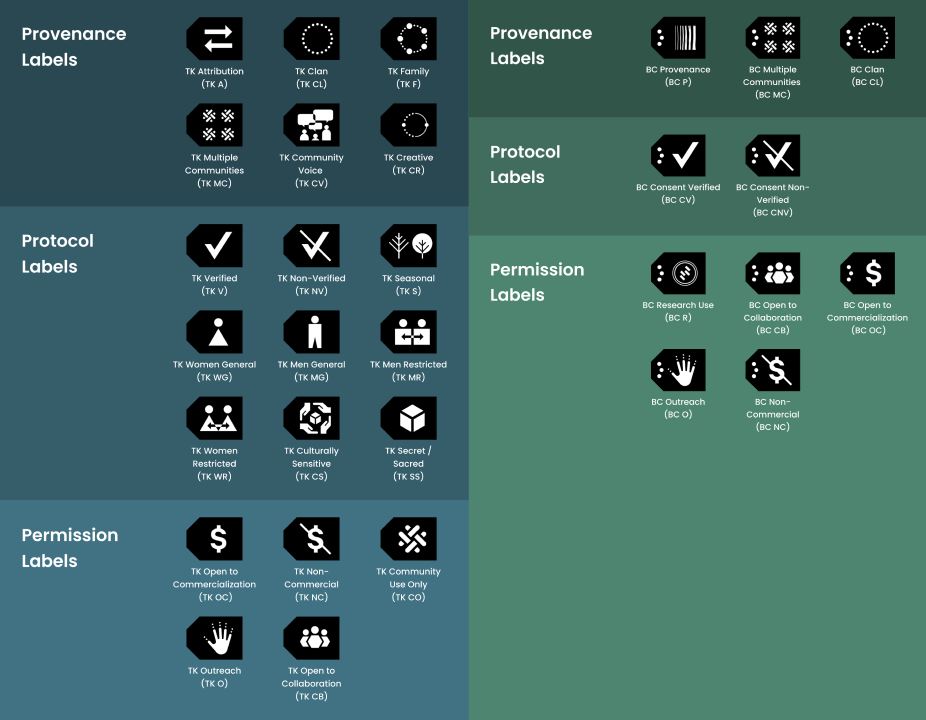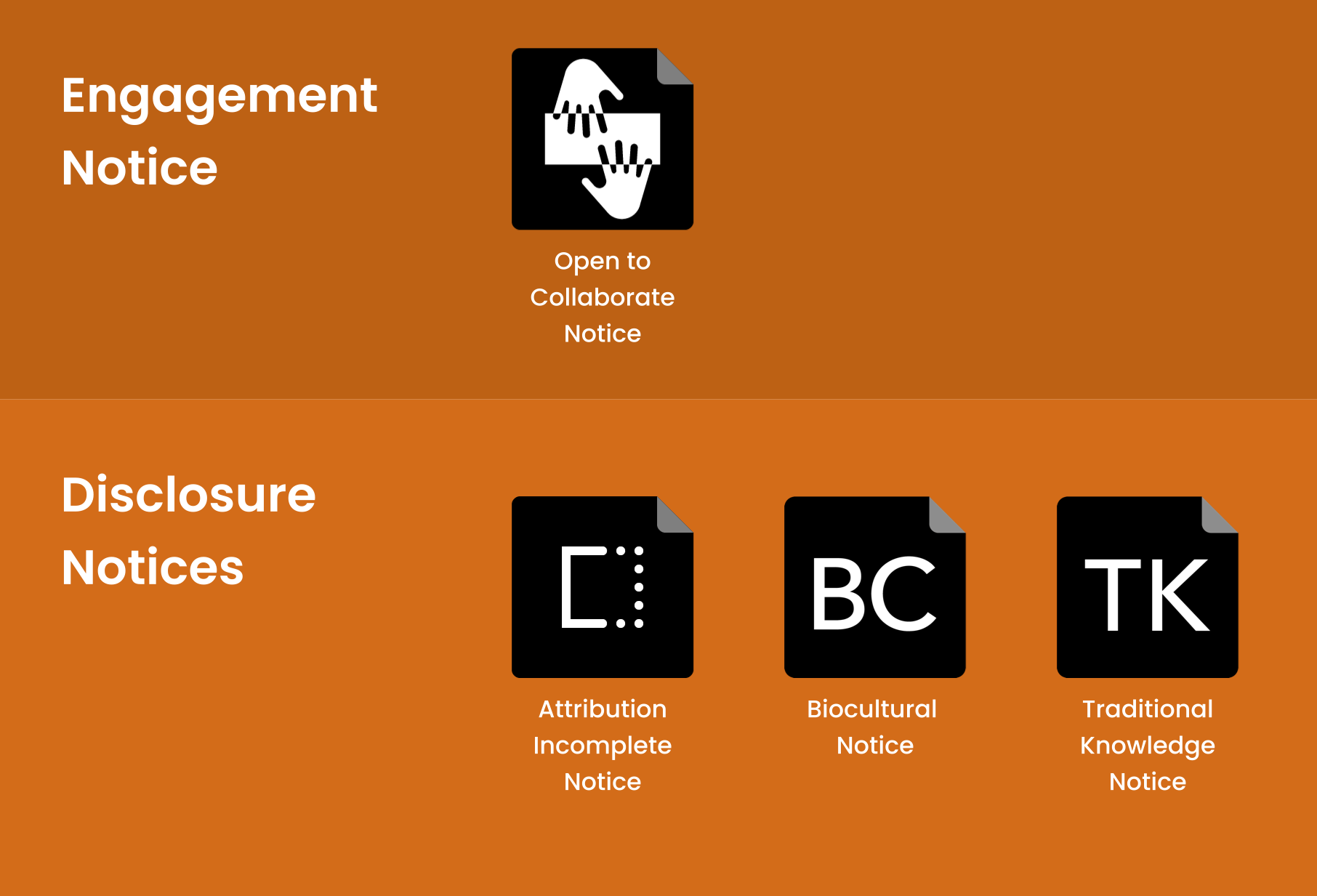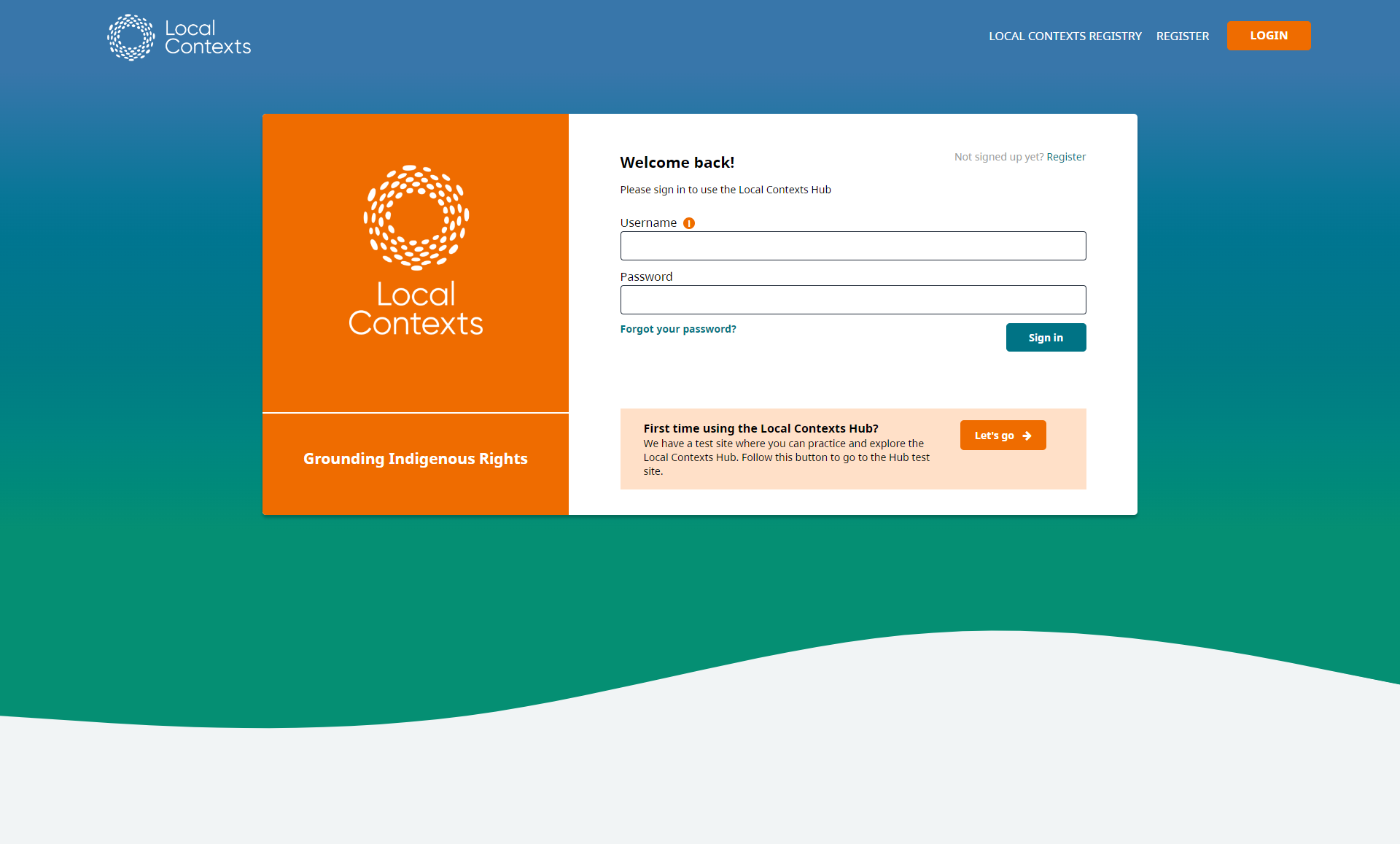February 2024 Hub Updates

The Local Contexts Hub received a major update on February 14, 2024 (UTC). The update introduces Label and Notice embedding, Label template translations, new registration options, and buttons on account cards, in addition to improved general functionality and bug fixes.
Highlights from this update include:
Label and Notice embedding
Labels and Notices attached to a Hub Project can now be displayed through embedding. The embed option is available through the Share button on a Project page.
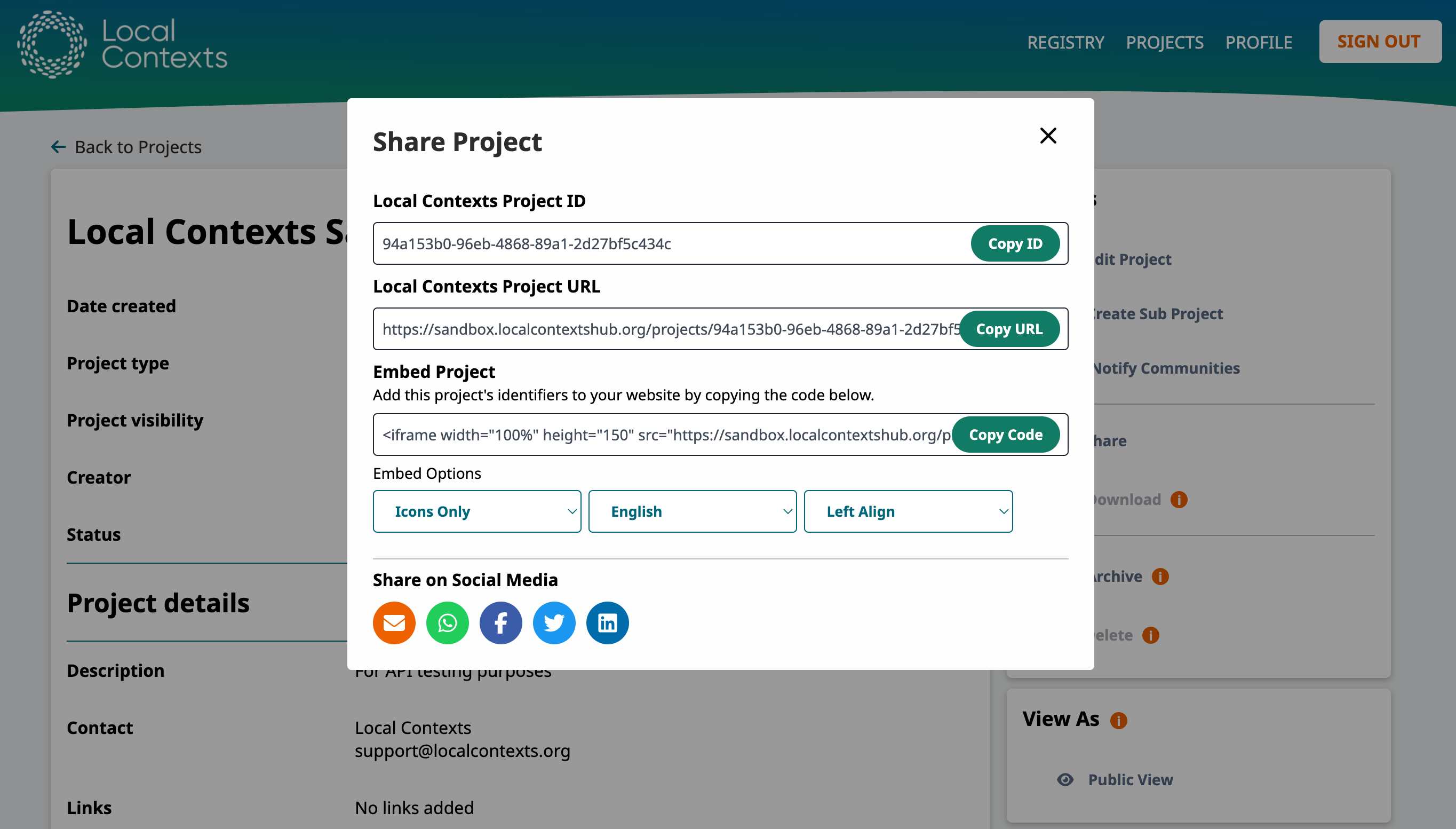
Using this sharing option, select from different embed options and copy the code. Add this code to a website to embed an iframe that will show any Labels or Notices attached to the Project with a link to the live Project page.
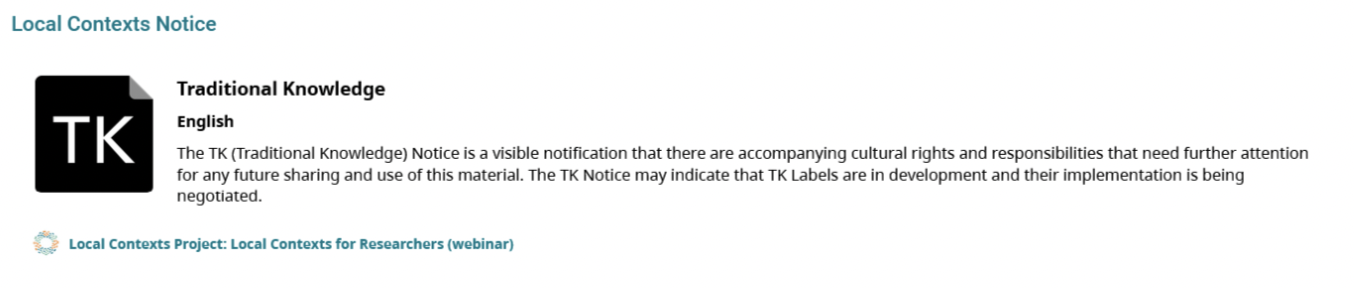
Note that embeds will go offline if the Hub goes into maintenance mode. For more information on when Hub updates occur, visit our Hub Service Schedule page.
Label template translations
Label templates in English, French, Spanish, and Māori is now built into the Hub. Select one of these languages from the Label Language dropdown and the title and template text will automatically be loaded in the text boxes.
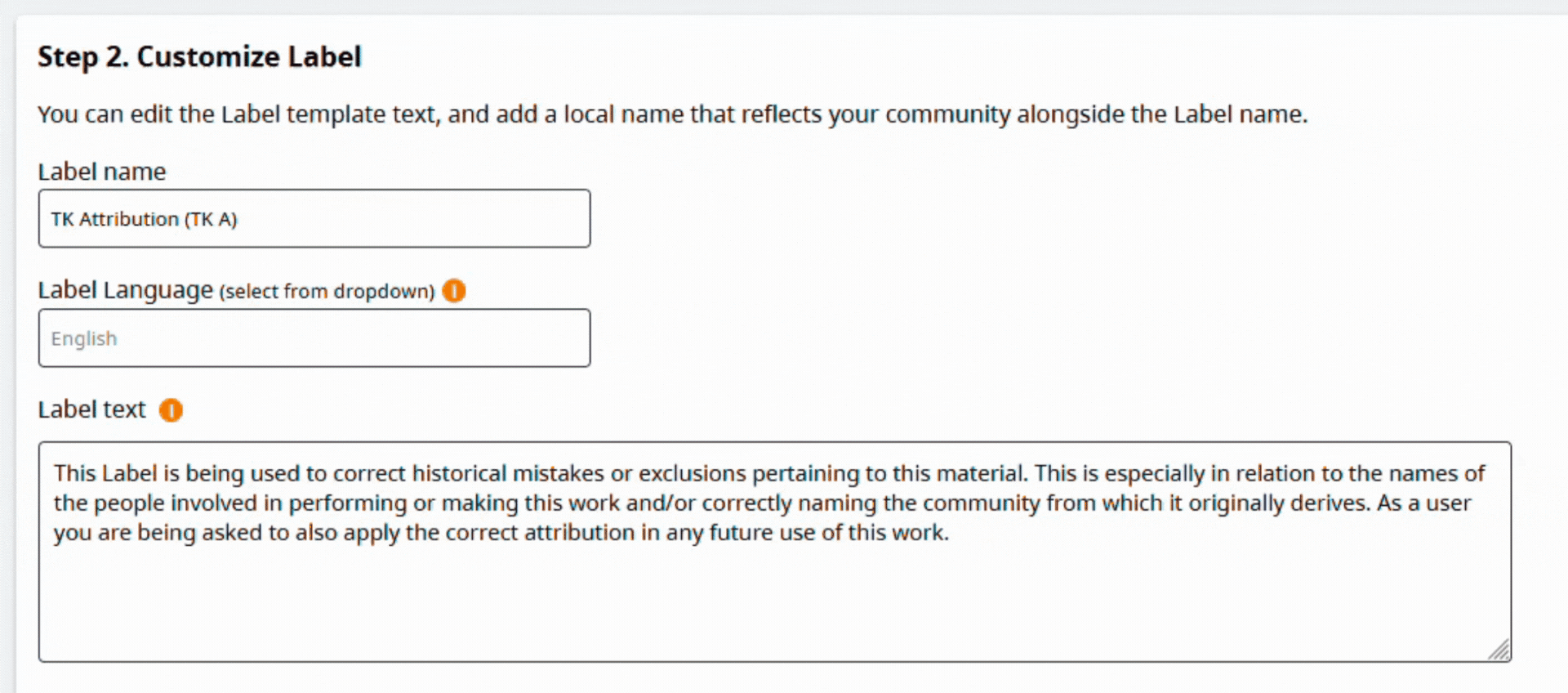
The template title and text can be used as-is or can be edited. The French, Spanish, and Māori template text was previously only available on our website. Labels can be written in other languages, but template translations are not yet available.
New registration options
Add community boundary
In working towards our goal of supporting a mapping option to connect communities with their belongings and data, the first stage of this feature has been added to the registration process for community accounts. During the community account creation process, you can search the Native Land Digital database or upload a shapefile to identify your community boundaries.
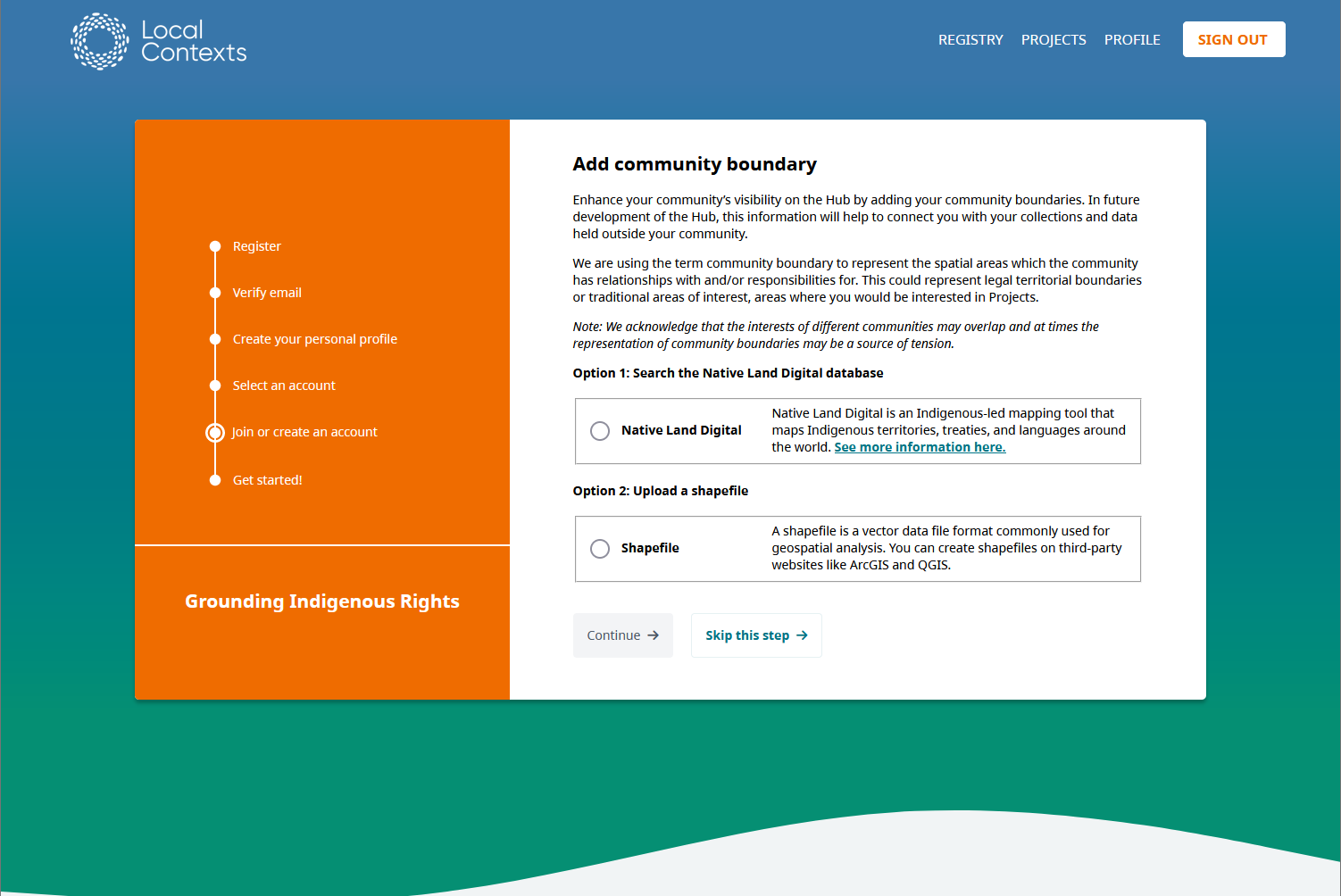
We are using the term “community boundary” to represent the spatial areas which the community has relationships with and/or responsibilities for. This could represent legal territorial boundaries or traditional areas of interest, areas where you would be interested in Projects.
Existing community accounts should email support@localcontexts.org if you are interested in adding your community boundaries.
Google Authentication
You can now sign-up for the Hub using a Google account. If you had previously signed up using a password, you have the option to link your Google account in your profile settings. You can also later unlink your Google account and use a password in your profile settings.
Buttons on account cards
New buttons have been added to account cards on your dashboard profile page for improved visibility and navigation.
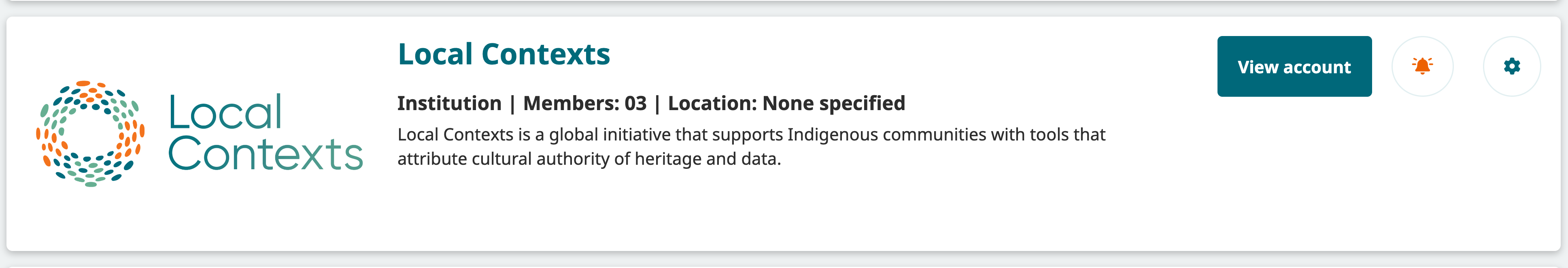
The bell button will be solid orange if you have any notifications in that account. Clicking on this button will show you the account’s notifications. Account creators will also have a gear button to access the account’s settings. Previously, notifications and settings were only visible once you were viewing the account.
The Hub receives regular updates, and the Local Contexts team appreciates your questions and feedback as we continue to develop the Hub into a useful tool. Please get in touch with us by emailing support@localcontexts.org.
The Local Contexts Hub is a web portal that allows Indigenous communities to customize the Local Contexts Traditional Knowledge and Biocultural Labels, and institutions and researchers to generate Local Contexts Notices. For more about Local Contexts and the Hub, visit our Blog or Changelog.